Outlook Express Setup
1. Open Outlook Express.
2. Click Tools and select accounts.

3. Click Add and select Mail.
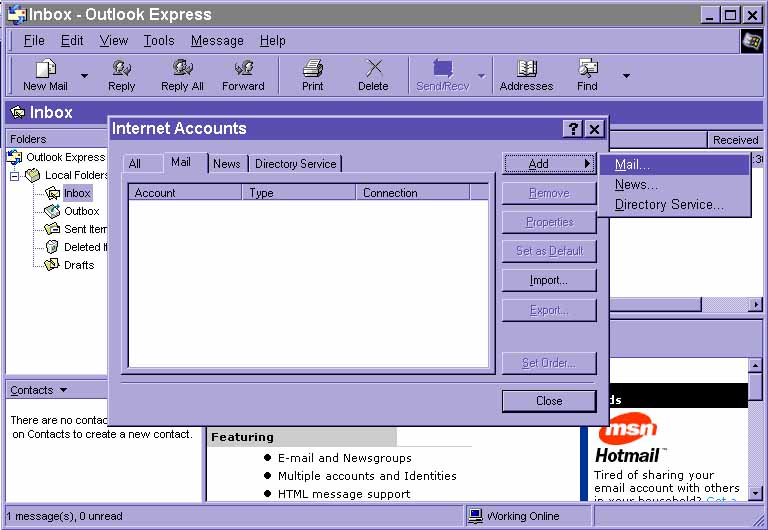
4. Enter in your actual name on this screen and click next.
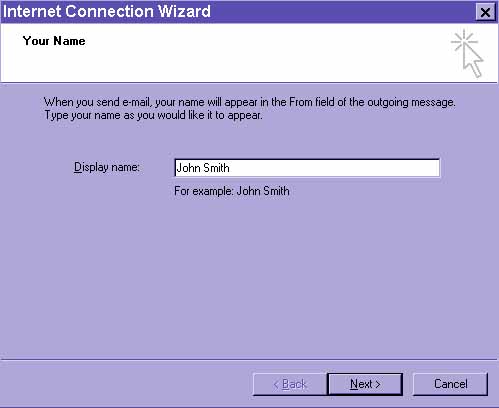
5. Enter in your Super-Net email address and click next.

6. Enter in the following mail server information and click next.

7. Be sure that your username is correct in the top field, and then enter
your password in the lower field. If you wish not to have to enter your
password each time you check your mail, mark the remember password checkbox.
Be sure that the SPA box is NOT checked.

8. Click the finish button and you have successfully set up Outlook Express
to use Super-Net E-mail.

Super-Net Inc. Subscriber-Agreement