Setting up FreePPP 2.6.2 to connect to SSSNet
1. Open FreePPP Setup
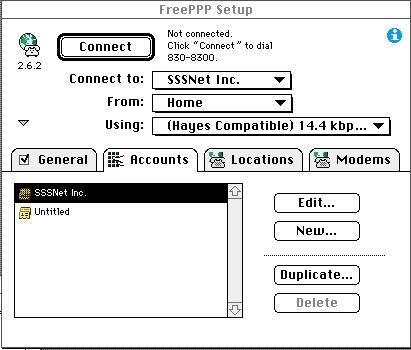
2. Click the Accounts tab and click New (If you don't see the
Accounts tab, click the![]() on the left side of the window.)
on the left side of the window.)
3. The Account screen should look like this:

4. The Dialup screen should look like this:

5. The Options screen should look like this:

6. Click the Locations tab and click Edit.
7. The screen should look like this:
(If you have call waiting, you will need to put the code to disable call
waiting, typically *70, in the Dial Prefix box.)
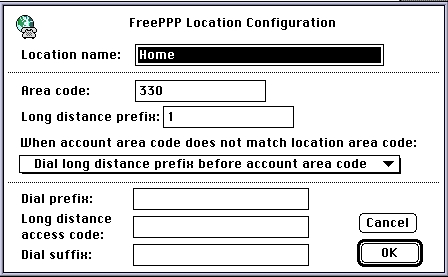
8. Make sure that SSSNet is selected in the box that says Connect to:
9. Make sure that the correct modem is selected in the box that says
Using:
10. Click Connect.
Super-Net Inc. Subscriber-Agreement